Online interviews are commonplace these days. But that doesn’t mean you’re prepared to jump headfirst into the world of video conferencing. At least not yet.
What is it they say? “Time flies when you’re having daily meetings from your bedroom with a barking dog in the background”? Something like that.
The whole world has been at the Zoom game for over a year now. You’ve been applying for jobs remotely and interviewing remotely. You’ve had to reflect on how you look when you speak and how to schedule bathroom time. It’s been a process, we get it.
At 5CA, we’ve been working from home for a decade.
We’ve been there, done that, and bought the t-shirt. And we’d be lying if we said video conferencing was easy. A lot of the time, it isn’t. Connections drop, kids squeal, and Teams sometimes decides to give up the ghost.
But it’s also the future.
One you can use to better your in-person etiquette or ease anxiety. Once you can handle daily meetings across the vast expanse of the Internet, you can do anything. From nailing your dream job to kickstarting a new career.
Whether online interviews make you nervous or you want to ace them, you’ll find everything you need to know right here.
Do you prefer watching rather than reading? Have a look at our webinar with tips on how to prepare for an online interview!
What tools do you need for online interviews?
Although you can call from any device, it’s worth exploring a real set-up. It doesn’t even have to be expensive. There’s plenty of quality tech out there for decent prices with your name on it. Before you join your next video meeting, make sure you have:
A high-quality webcam
Pictures say a thousand words. In video call terms, that statement is literal. Most laptops have a built-in HD webcam already. If you don’t have a webcam, it’s fine. You can pick up a standalone webcam online and hook that up instead. In fact, it’s sometimes worth buying one of those even if you do have one built-in.
Make sure your webcam picture is clear before you enter the call.
A good microphone
As with webcams, most laptops already have a microphone. That said, they’re not the best to use. Sound-quality-wise, they’re tinny, harsh, and distant. They also pick up everything. If you’re typing notes, it’ll sound like a herd of elephants on your keyboard.
Use an external microphone or headset to sound clearer and filter out background noise.
A steady internet connection
Internet speed has come a long way in 20 years. While many remote places lack the fastest connections, you don’t need 100 mb/s. There are also tech-related issues that could be slowing you down rather than speed. Issues such as out-of-date hardware or drivers. But the last thing you want is to start buffering when talking to your potential boss. And if one person has a weak connection, everyone will have a bad call quality.
Run a speed test on your Internet. If necessary, turn off your video for a better connection.
How to boost your online interview game
Once you have your tech in check, you’re ready to go. You need to think about more than hardware and software. General good practice is to approach each meeting as if it’s face-to-face. But it won’t be anywhere close to the same and you need to prepare.
So, let’s look at a few things you should consider.
1. Check your background
While these days there are ways to cover your surroundings, it’s best to double-check. If you’re working from home, you need to be aware of what’s around you. There could be laundry lying around, dirty plates, or your cat licking something they shouldn’t.
What to do
Give yourself time before the meeting to check your background. Clear up anything that needs clearing up and blur your background. If you’re meeting with a team you already know, you could even set up a virtual background. Depending on your chosen background, tech is so great now, they might not even notice.
2. Make sure your microphone is working
You’ve likely already been in meetings where at least one person is on mute. The only time this is worse is when you’re not on mute, speak, and nothing comes out. It’s important to make sure your microphone is working before the meeting. If not, having to sort that out as the meeting is happening can hold things up.
What to do
Use your computer’s sound options to check your microphone is working. Then, do the same on the app or program you’re using. Every video chat program has an option in which to check levels. In most cases, you’ll be able to adjust your volume, too.
3. Look at the webcam, not yourself
One of the most awkward parts about switching from in-person meetings to video is the preview. Unless you’ve spent a chunk of your time staring into the mirror as you talk, you might get distracted. If you’re focusing too much on what you look like, you’re focusing less on the conversation. Remember: everyone in the party can see you distracted. Looking into the webcam directly will put you at ease and forge a connection.
What to do
Be attentive and engaged. Instead of looking people in the eye as you would in person, look into your webcam. Not only will you feel less self-conscious, but you’ll also pay more attention and appear more natural. It’ll help you absorb things far easier than looking at yourself would.
4. Elevate your webcam
Angles are important. Trust us, at the wrong angle, even supermodels look ill-formed. The wrong angle can be like opening your smartphone’s front-facing camera that other people can see. Keeping your camera eye-level or higher will nip any nostril shot in the bud.
What to do
Leverage your laptop so you’re not looking down into your webcam. Traditional desks aren’t cut out for video calls. You can use anything to lift your laptop. A stack of books, records, cushions; even cereal boxes if you have them.
5. Find your ideal lighting
Lighting is as important as angles. Unfortunately, it’s one of the hardest things to get right when working from home. Everyone’s home is different. Some offices have more light than others, and some have none. But you don’t need a fancy YouTube-style spotlight to look great.
What to do
Look for front-facing natural light. Facing light accentuates your skin, features, and does a lot to hide blemishes. There’s a reason movie sets and photoshoots have special lighting. Setting up your laptop in front of a window is a great way to get the light you need without having to empty your pockets.
6. Account for delay
Delays happen. Ask any musician who’s tried to jam over Zoom and they’ll agree. No matter where you are in the world, video calls have a natural delay of 0.5 seconds. And that’s with a speedy connection. If you don’t consider this, it’s likely you’ll speak over people. This is even more important when you have participants spread out around the globe.
What to do
Make sure everyone has finished speaking before you reply. With the delay, you can’t be sure people have said what they needed to.
7. Beware of feedback
There’s nothing worse than feedback loops during meetings. Whether it’s from many microphones in one place or a headset’s monitor setting, it’s bad. As funny as their reactions can be, unintentionally deafening colleagues isn’t the best way to get into their good graces.
What to do
Keep your microphone muted when you aren’t talking. Muted microphones have no way of kicking up a feedback loop. It’s never too safe to be sorry.
8. Keep a document handy
Meetings require note-taking. You can do this the old-fashioned way with a pen and paper or open a Word document on your computer. While some people use two monitors, that isn’t a necessity. Resizable windows exist for a reason and typing is much faster than writing.
What to do
Set up your desktop for multiple windows. You can resize or tile your windows on most devices. That way, you’ll be able to take notes while still paying attention.
9. Use a headset or earphones
Not using a headset is an issue. One of the main ones being that, if you don’t mute yourself, you’ll emit the feedback we mentioned before. Those shrill sounds can take a meeting from zero to ten in no time. You’ll also be able to hear people better and won’t get distracted by what’s going on elsewhere.
What to do
Get a working headset. Even decent ones are affordable, and they’re a great asset. Whether you’re on a call at home or on the train, most sets generally filter out background noise.
10. Get into a comfortable position
Look familiar? We can’t stress this enough: sit comfortably. There’s no honor in breaking your back to work. If your workplace isn’t comfortable before an online interview starts, you’ll be fidgety, and people will notice. You also won’t be able to completely focus if you’re in pain.
What to do
Sit in a comfortable position. Look after your posture and support your back and wrists. Your body will thank you later.
11. Close all your other apps
Any distraction is cause for concern, but notifications can be one of the worst. You should make sure you’ve shut down all software you don’t need. This includes apps on your phone as well as your computer. To be attentive, you must focus completely on the call.
What to do
Exit all programs and apps you don’t need. Put your phone on silent mode and switch off the vibration setting, too.
12. Focus on the video call
Somewhat related to distraction, we don’t recommend simply staring at your screen. You need to be engaged in the online call that’s happening. While this can be tricky if it’s been a long day, meeting participants will be able to tell if you’re not involved.
What to do
Focus, focus, focus. Paying attention to the meeting or call means you’ll take in all the information you need. Anything you miss will be small and you can chase up later.
13. Wear pants (no, really)
Trousers, skinny jeans, a skirt, or sweats, pants are a must. Just because nobody in the meeting can see your other half doesn’t mean you should avoid it. Getting dressed can up your productivity, whether you’re in or out of the office. You’ll be less inclined to lounge around and more inclined to focus.
What to do
Wear whatever makes you feel comfortable. But do get dressed for the call. And yes, that includes pants.
14. Check your internet connection
You might think your internet is working only to figure out too late that isn’t the case. Video calls won’t even happen unless you’re connected to the internet. Maybe you need to reboot your router, or you’ve enabled airplane mode by mistake. Make sure it’s connected before the interview starts.
What to do
Double-check your internet connection. Triple check if you must. Remember, video calls need a stable internet connection. If the speed is slow and you have no choice, you can turn off the video.
15. Be on time
In every aspect of your life, you're measured on your punctuality. Whether you have an important work meeting or are virtually hanging out with friends, it’s a courtesy to show up when you’re supposed to. For scheduled meetings, make sure to account for everyone's time. Yours included. Entering the meeting late derails everyone’s day.
What to do
Show up five minutes early. You don’t have to enter the call that soon, but make sure you’re at your computer. Check your sound, video, and internet in your spare five minutes. You’ll be set to go once the call comes around.
16. Charge your device
If you’ve never been on a video call and had your screen go dark, you’re lucky. If you haven’t charged your device, chances are you’ll need to charge it mid-call. That usually means getting out of your seat for your charger, causing you to miss vital information.
What to do
Stay plugged in. If you’ve charged your battery already, keep the charger within reach. After all, you never know how long a call will be or if your device will stay charged.
17. Prepare in advance
Preparation is as important as punctuality. It’s also a good way of getting rid of any anxiety. Getting everything — including yourself — ready before the meeting is a huge benefit. Not only that, but it reflects well on you, too. Ensure you’ve followed everything we’ve covered in this article before the video call.
What to do
Make sure you have everything you need. Is your internet connection stable? Do you have your charger and notes document ready? Have you muted your phone and closed all programs? Good. You’re ready to go.
18. Have a good time
Online interviews can and should be fun. You can do so many things within them these days that you don’t even need to meet at a bar. You can play games, watch movies, collaborate on projects, and share drinks together. There are endless possibilities already and only more to come.
We’ve been working from home for 10+ years. And video calls have never been more useful or engaging.
What to do
Try to let yourself have fun. It’s easier said than done, but once you’re used to video calls, the good times will come on their own. In fact, you might even look forward to them.
Now you’re ready to shoot off into the wild
2020 changed a lot of things. It helped the environment, brought hygiene awareness, and catapulted video calls into the mainstream. Instead of meeting our friends in person, we did so online. Likewise, instead of heading into the office, we attended it from our homes.
Although we’re now over a year in, the seeds of remote working have been sown. People are doing what we’ve been doing for a long time. We’re now in a land of job opportunities, one wherein the war for talent might finally have an end. And video calls are the lynchpin of the future.
Now that you’ve amped up your video conference skills, you’re all set to go Zooming.
Each of these interview styles has a different approach and different audiences, but each style requires the same preparation and motivation! At the end of the day, as long as you feel ready and prepared for your interviews, this will have a knock-on effect on your performance during the interview.
Hopefully, with our above tips, you understand the difference between these 3 popular interview styles and this will help you to prepare the best you can for all 3 interview styles. Once you have the interview there are more things to be done.
Feeling inspired? Visit our blog for more career advice! How can you be sure the information we provide is top-notch? We are a group of professionals working with recruiters, career coaches, and HR specialists from all over the world!
Trust our experience and let us help you find a new job in Europe!


















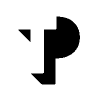


Fernanda Soto Ruiz1y ago
Importante información para poder tener éxito en una entrevista, muy útil y detallista
Importante información para poder tener éxito en una entrevista, muy útil y detallista