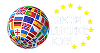Applicant Tracking Systems (ATS) - Is AI Deciding If You Get a Job?
In order to conduct a successful job search, you need to be aware of the latest trends in the world of HR. Recruiters use technology to streamline hiring processes and the only way to get past them is to know what they are and how they work.
Luckily for you, we reveal all the hiring managers’ secrets to boost your success in finding the perfect job. Here is everything you need to know about Applicant Tracking Systems (ATS).
-
What is an Applicant Tracking System (ATS)?
An Applicant Tracking System is computer software that helps recruiters organise the hiring process. It allows them to manage applications and sort through CVs in a more efficient way.
-
What does an Applicant Tracking System do?
Hiring managers receive dozens of applications for one position. Sorting through them manually would take too much time and provide a negative experience for the candidates. It could also potentially result in errors, as it is all too easy to make a mistake when handling such high volumes of applicants.
An Applicant Tracking System helps to manage the recruitment process by automatically creating a comprehensive database with all the candidates. This way, hiring managers can clearly see all the applicants and make sure no applications get lost.
Another function of an Applicant Tracking System is organising applications in terms of accuracy. An ATS can screen CVs and decide which candidates are the best match for every position based on the contents of their resume. The applicants with the highest score show on top of the list for recruiters, who then personally review CVs above a certain score.
-
How does an Applicant Tracking System work?
Many people think that an ATS is just a filter meant to weed out irrelevant CVs. The truth is that it can do many other things. As a candidate, knowing about all its key features is beneficial, as it will help you understand how the recruitment process works.
Resume parsing
Applicant Tracking Systems scan CVs, extract crucial information such as contact details, qualifications, and work experience, and use it to calculate a score for every candidate.
They are programmed to search for certain keywords and attribute points for targeted phrases or words. This ensures that only relevant resumes find their way to the recruiters, who don’t need to waste time on reading CVs that aren’t a good match.
Candidate management
An ATS is designed to help recruiters manage interactions with applicants. It shows the status of applications (for example, in progress or discarded) and allows one to see which stage of the recruitment process the candidates are at (for example, first interview or recruitment task).
It can also be used to maintain communication with active candidates by providing email templates or assisting in scheduling interviews.
Candidate sourcing
One of the roles of an Applicant Tracking System is to function as a CV database. It stores resumes received by the company and allows recruiters to sort through them using specific keywords.
For example, when a hiring manager looks for a new Head of Marketing, they will search for keywords such as “marketing”, “manager”, “leadership”, and other industry-specific terms, like hard skills necessary for this job at this particular company.
Some ATSs can be integrated with other sources where recruiters can find talent such as job boards or social media.
Data analytics
An Applicant Tracking System is a great source of information for recruiters. They can use it to obtain statistics about applicants, current hiring trends, or the popularity of specific job offers to produce reports and improve the recruitment process.
-
What is the purpose of an Applicant Tracking System?
The primary purpose of an ATS is to make the recruitment process quicker, easier, and more effective. Time is money, and no employer wants to pay for hours of manual work when it can be done in minutes when automated.
Applicant Tracking Systems are also used for organisational purposes. It is all too easy to overlook one CV among dozens of others. Once a resume enters an ATS, it stays there and can be easily found at any point.
Another purpose of an Applicant Tracking System is to increase the recruiters’ productivity. Imagine sorting through 50 CVs every day, looking for keywords. You would lose your focus after the first 10, and even the most brilliant candidate wouldn’t impress you if you looked at their resume last.
Thanks to an ATS, hiring managers only need to review CVs that have already passed the screening test. A significant volume has been discarded, and they can focus on more substantial aspects such as a personal touch behind every resume rather than passively scan for technical details.
-
How to get your resume past the Applicant Tracking Systems?
Now that you know how an ATS works, you are probably wondering about one thing: how to get through Applicant Tracking System?
Hopefully, you already have a general idea of how to do it just by knowing what ATS does and the purpose behind it. Still, here are a couple of practical tips on how to pass Applicant Tracking Systems:
Keywords
ATS is used for resume parsing and candidate sourcing. In both situations, recruiters use a list of keywords to look for perfect candidates or discard those who aren’t a good match.
But how to know which keywords to target in your CV?
Start off slow. Make a list of all soft and hard skills you know are important in your job. Include names of software you should be familiar with. Use both contractions and the full names - for example, developers must include both “JS” and “Java Script” in their resumes.
This is because different employers may target different variations of every keyword. You never know which one the company you are applying for is using. So, it’s better to be safe than sorry.
Once you have a list of all the keywords you think are relevant for the job, open the job description. Read it carefully a few times and make a list of all the words that look important.
Keywords to look for in job descriptions include:
-
soft and hard skills mentioned as required or preferable,
-
names of software or programmes an ideal candidate should be familiar with (eg. Wordpress, Python, Adobe Photoshop, Microsoft Office, etc.)
-
adjectives - for example, if a company is looking for a “motivated, dynamic, friendly team player”, at least some of those adjectives should land in your CV and/or cover letter
-
years of experience
-
university degree
-
languages
-
any words repeated a few times throughout the text
Once you have a list of your own keywords and keywords pulled from the job description, go back to your CV and decide where to put them.
For example, soft and hard skills should go in the “skills” section, adjectives can be used in the “about me” description, and you can add a specific section for languages if they are especially important in the role.
Layout
Experimenting with the format of your CV can get you noticed by a human, but it might land you in the discarded pile with an ATS.
Applicant Tracking Systems are nifty, but they are only robots programmed to follow instructions. If they can’t read your resume or find specific keywords because you got too creative, they will have no mercy.
Traditional sections of a resume include:
-
Contact details (make sure they are up to date!)
-
Short “about me” description
-
Education
-
Soft and hard skills
In some cases, you can also include languages if they are a requirement or could potentially be an advantage. Another section you may add are hobbies, but only if you think they are relevant (for example they are directly linked to the job you are applying for).
Pro tip: don’t include any important information in the footer or the header. It might get overlooked by the ATS.
Fonts
Fancy fonts are an obstacle for both humans and Applicant Tracking Systems. A recruiter won’t read a CV that gets their eyes tired. Or they might not even get a chance to make that decision, because an ATS can discard a resume with an unreadable font.
Stick to safe, conservative options such as Times New Roman, Calibri, Arial, or Helvetica. Do not use special characters, even in your name or the name of your school or previous companies.
When using an English CV, stick to the letters in the English alphabet. An Applicant Tracking System might get confused by just one special character and be unable to read the entire word, or even stop scanning altogether and move on.
Format
We have received scans or even photos of CVs sent to us in the JPG format before - some even taken with a flash.
We will just say that this is a bad idea from the human perspective. It gets even worse for a robot.
Most Applicant Tracking Systems can only read standard text formats. Always send your resume in PDF, DOC, or DOCX format.
Pro tip: the PDF format holds its contents much better than DOC or DOCX. Word documents often slide apart, for example if someone opens them using Libre Office instead of Microsoft Office. A PDF will always stay the way you saved it, so we recommend opting for this format. ATS can read it just fine.
Tailor every CV to the job offer
We cannot stress this enough: you must write a different CV for every job you apply to. It is tiring, it is time-consuming, but it is also effective.
Why?
It’s all about the keywords. Remember that every company targets different keywords. So, while your own list may stay the same if you are only applying for one type of position, the keywords taken from the job description could be very different.
Pro tip: Have a generic version of your CV ready and tweak it with keywords specific for every job. It will take less time than writing a new resume from scratch every time and get you far in the recruitment process.
No graphics
Graphics are nice, but they are also risky. Applicant Tracking Systems can only read text, and until they get improved, text is all your CV should include.
Besides, graphics take up precious space on your resume. Even if something would look better as an image, resist the temptation.
-
How do I know if my CV is ATS-friendly?
There are various resume checkers available online. They scan your CV and provide feedback about its readability to the Applicant Tracking System and an estimated score it would receive for a specific job offer.
We highly recommend running your CV through a scanner before sending it. They are never 100% fool-proof because you can’t predict which ATS provider the company you are applying for is using, but they are still a great tool to give you a general idea about the quality of your resume.
FAQs
-
How do I know if a company is using ATS?
Companies don’t usually openly state whether they are using an Applicant Tracking System or which provider they work with. So the answer is, you can never be sure.
However, whether an employer uses an ATS or not shouldn’t really make any difference to you as a candidate. You should always make sure your CV is readable and tailor-made for the job, anyway.
Keywords are not only required to get past the Applicant Tracking System. Recruiters also look out for them, so the more of them you include, the better. And clear formatting and readable fonts are a must in every scenario.
-
How many companies actually use ATS?
Applicant Tracking Systems are mainly used by large, multinational organisations. While SMBs could potentially manage to sort through CVs manually, big corporations receive too many applications for any human to analyse without the help of computer software.
In fact, research by Top Resume found that as much as 99% of large organisations use ATS in their recruitment processes.
What’s more, according to Recruit CRM, 75% of recruiters around the world use Applicant Tracking Systems. This concerns companies of all shapes and sizes.
-
How many Applicant Tracking Systems are there?
There are dozens of ATS providers out there. The most popular ones include, but are not limited to: Taleo, Recruitee, Greenhouse, JazzHR, Workable, and BambooHR.
The truth is, which ATS the company you are applying to uses doesn’t matter much to you as a candidate. The functionality of various Applicant Tracking Systems can minimally differ, but their features are very similar.
The choice matters to recruiters who decide which ATS meets their needs the most. But the rules for optimising your CV for Applicant Tracking Systems remain the same, regardless of the provider.
-
Can you see what Applicant Tracking System companies use?
This type of information is not widely available. The main reason for this is that the choice of ATS doesn’t change anything for the candidate.
Thinking realistically, how would knowing which Applicant Tracking System a company uses help you? Different employers use different providers, so there would be multiple ATSs if you were applying for more than one job.
The subscription for every single one of them costs money. Running your CV through all of them before sending it just to see your score would cost you a small fortune.
So, instead of wasting time trying to find which ATS a company uses, simply use one of the many resume scanners available online. They are built similarly to real Applicant Tracking Systems and will give you a reliable overview of your CV’s readability and quality.
-
Why is Applicant Tracking System important?
Applicant Tracking Systems are important to companies because they help save time and money by automating hiring.
And they are important to candidates because you can’t confidently navigate the recruitment process if you don’t know how it works. Job seekers need to be aware of what ATS is and how it works in order to make sure their CVs are up to par.
-
Can Applicant Tracking System read PDF?
Most Applicant Tracking Systems can read PDF files. It is a very popular CV format, so using software that can’t process it would be a huge setback.
However, there are still a few things you need to do to make sure your CV is readable. When creating a resume in PDF, make sure the layout is consistent, the text doesn’t overlap, and avoid CV templates with graphics. Fancy formatting can confuse an ATS and land your CV in the discarded pile.
Applicant Tracking Systems are here to stay and the only way past them is through them. Once you understand what they are and how they work, writing an ATS-friendly CV shouldn’t be difficult.
The good news is that once you create your candidate’s profile at Europe Language Jobs and apply directly through our system, you won’t have to deal with an ATS. Register now for a hassle-free job search experience.
Feeling inspired? Visit our blog for more career advice! How can you be sure the information we provide is top-notch? We are a group of professionals working with recruiters, career coaches, and HR specialists from all over the world!
Trust our experience and let us help you find a new job in Europe!