It can feel like life is busier than ever at times. And trying to juggle deadlines, stay focused and productive, maintain communication with team members, and generally keep on top of everything can be overwhelming.
But have you ever considered how your workflow can be optimized? It could be a life saver – both in terms of time, stress, and even money.
Whether you're a student juggling assignments or a professional handling a demanding workload, mastering workflow management can improve your efficiency and effectiveness. To help you improve yours, we’ve compiled some tips to help you get started.
What is Workflow Management?
Imagine workflow management as a choreographer. It directs you or your colleagues by providing steps for accomplishing tasks. An effective workflow ensures everyone harmoniously plays their part, organizing tasks, processes, and information to allow everyone to reach specific goals efficiently.
Good workflow management should run like clockwork. The process should optimize productivity and ensure tasks are completed smoothly while keeping employees happy rather than burnt out or overwhelmed.
10 Steps to Improve Workflow Management
Whether you're a seasoned professional aiming to enhance your team's performance or an individual looking to navigate your daily tasks with greater ease, these ten essential steps are your ticket to taking charge of your workflow.
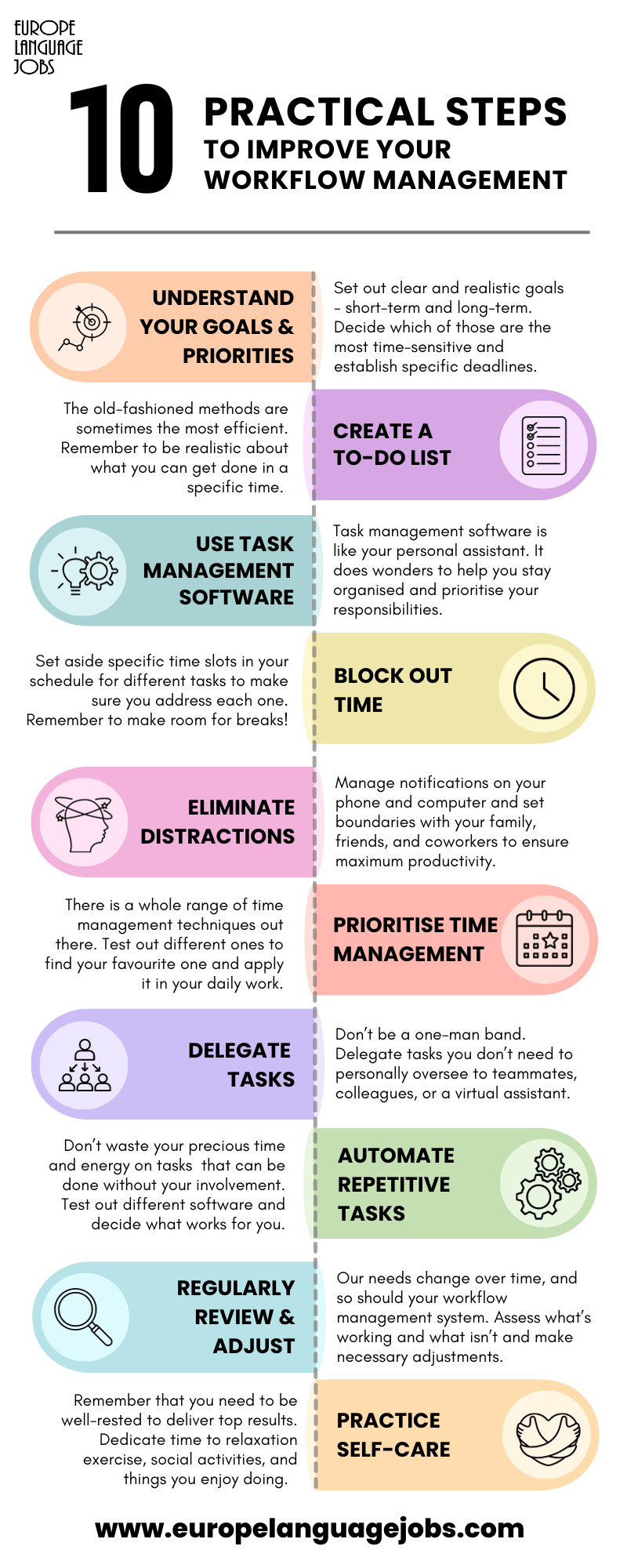
1. Understand Your Goals and Priorities
Step one for enhancing your workflow: identify your goals and priorities. Efficient or not, you can't do it all at once. Effective workflow means mastering the art of prioritization.
Take time to consider what you want to achieve, both in the near future and further down the road. Break those goals down into bite-sized, manageable tasks, and give them a pecking order based on how crucial they are and when they're due.
Meet Sarah, a busy marketing manager with a to-do list longer than a novel. She can't tackle it all simultaneously, so she starts by clarifying priorities. The product launch, with its revenue potential, takes the lead. She breaks tasks into manageable pieces, like a crucial photoshoot. This clear roadmap keeps her team on track and ensures she invests her energy where it counts.
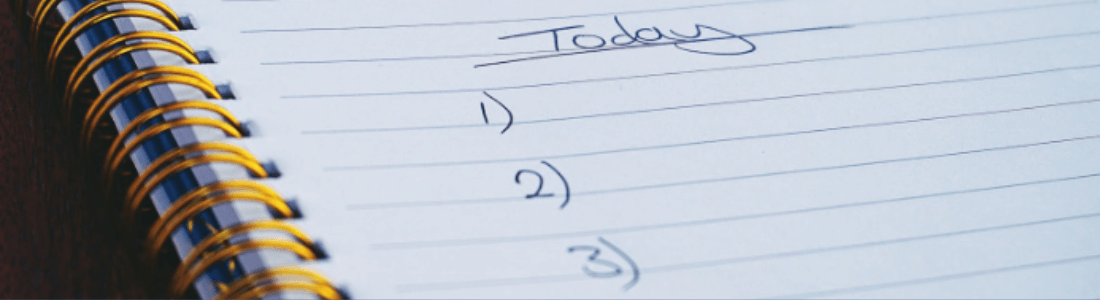
2. Create a To-Do List
These days, there are a multitude of apps and technologies to help you organize and keep track of tasks, but don't overlook the good old-fashioned to-do list.
Instead of spinning all those plates in your head, write down all the tasks you need to complete on paper. Be clear and practical about what you can get done in the time you have.
Think of this visual aid as your trusty sidekick in the battle against chaos, giving you a crystal-clear view of what needs to be done and helping you decide what to tackle first.
And here's the cherry on top: there's no better feeling than checking off those tasks once they're done!
3. Use Task Management Software
Having a to-do list is a great start, but here's where the magic really happens: task management software. Modern businesses leverage software as a service to access powerful productivity tools without the burden of infrastructure maintenance. Tools like Trello, Asana, and Todoist are like having a personal assistant (but without the coffee runs).
Financial software development services can create custom tools to streamline task management and financial processes, enhancing overall workflow efficiency. Their job is to make your task-handling more streamlined and organized.
4. Block Out Time
Ever wished for more than 24 hours in a day? Join the club! But here's the deal: time won't magically expand. So, how do you keep the clock from sprinting away and ensure you check off all your tasks without having to work overtime?
Time blocking involves setting aside specific time slots in your schedule for different tasks or categories of tasks. Collaborating with a software development company can yield innovative solutions for time blocking and task prioritization.This technique helps you allocate dedicated time to focus on particular activities without distractions.
For instance, you might block out two hours in the morning for deep work on important projects and another hour in the afternoon for email and communication tasks. Time blocking increases productivity by minimizing context-switching and ensuring that essential tasks receive the attention they deserve.

And don’t forget to carve out time for breaks! It may seem counterintuitive, but working non-stop isn’t conducive to productivity.
5. Eliminate Distractions
Picture this: you're laser-focused on a crucial project, the deadline looming. Then, an email notification pings you out of the zone, throwing your concentration off track. Before you know it, you're deep into email-land, miles away from your original task. We've all been there, right?
So, how do you minimize these pesky productivity thieves? Consider going on a notification diet – mute pings on your phone and computer during specific time blocks.
And you know the saying “ tidy desk, tidy mind"? Well, it’s not just an old wives tale. A clutter-free workspace is like a breath of fresh air for your focus.
Now, the tricky part: setting some ground rules with coworkers or family members. Whether your work-from-home productivity is taking a hit from unexpected visits or a chatty colleague in the office is constantly stealing your attention, these small distractions can sabotage your workflow. It might mean a friendly chat, but it's worth it.
6. Prioritize Time Management
Effective workflow management and time management are a dynamic duo.
One method to consider is the Pomodoro Technique, which involves working in short, focused chunks followed by quick breaks. There are various time management approaches out there. Experiment and find the one that clicks best with your work style.
7. Delegate Tasks
Remember, you don't have to bear the entire workload solo. Delegating tasks to your teammates, colleagues, or even a virtual assistant can be a game-changer. It lets you reclaim your time and energy for tasks that genuinely count.

An essential part of this is workforce management. What is workforce management? In short, it’s a strategy that helps you optimize your team so you know you always have the right number of people in place for any given workflow.
By leveraging teammates with the right skills and delegating tasks to them at the right time, you can significantly improve productivity and streamline efficiency.
Effective product engineering practices can further enhance this optimization by creating tools and systems tailored to your team's specific workflow needs.
More importantly, it gives managers the freedom to focus on other tasks. In this way, it can improve performance and workflow across the board, from junior to senior members of the team.
8. Automate Repetitive Tasks
You know those tasks that seem to pop up like clockwork? Well, here's the good news: tools and software are like magic wands for these tasks. They do the heavy lifting, saving you precious time to focus on other things – and this automation is a crucial step in optimizing your workflow.
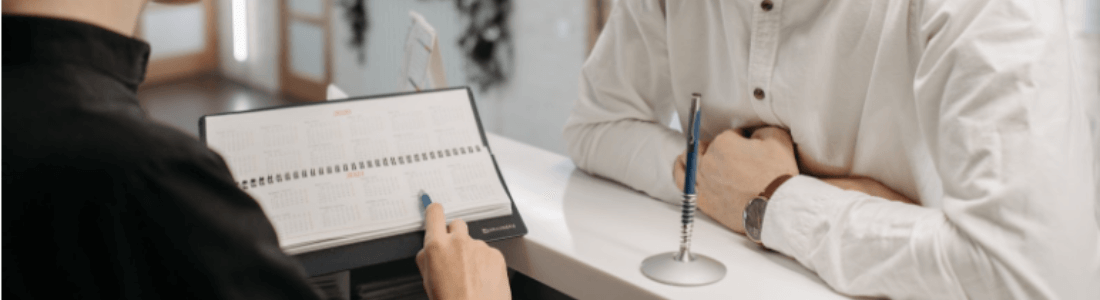
Imagine a bustling medical practice where the waiting room is full of patients, phones are constantly ringing, and appointments are being rescheduled. It can get chaotic, right?
With the help of software like a virtual PBX system, they can automate repetitive tasks that can also improve customer satisfaction. For example, management can set up an auto attendant on the system, which can address common queries such as opening times.
Meanwhile, the intelligent call routing system can prioritize urgent calls and manage appointment scheduling efficiently.
But here's the real magic: the best systems can be integrated with other platforms such as CRM apps, enabling you to automate data entry. So, when a patient calls, the receptionist instantly sees the patient's name, medical history, and upcoming appointments.
No more shuffling through paper records or navigating multiple screens, just less stress and a significant amount of time to focus on other tasks.
9. Regularly Review and Adjust
Your workflow management process isn't set in stone. It's essential to regularly review your strategies and make adjustments as needed.
Assess what's working and what isn't, and be open to trying new approaches. Adaptability is a key trait for effective workflow management, as it allows you to stay agile and improve over time. Collaborating with a reputable software engineering company can be beneficial for businesses seeking customized workflow management solutions tailored to their specific needs and processes.
Workflow shouldn’t be an afterthought. Once you have good practices in place, make sure that everyone is on board, but offer people flexibility to tailor workflow management to their style of work.
On top of this, include workflow best practices when onboarding new team members to ensure it’s part of company culture.
10. Practice Self-Care
Here's a friendly reminder: it's not all about conquering that to-do list day in, day out. Make sure to prioritize self-care and work-life balance.
Dedicate time to relaxation, exercise, and social activities. Remember that you’re not going to be delivering your A-game if you’re not physically and mentally refreshed. You might even suggest to management that they implement a workplace wellness program (or implement one yourself).
According to research from the Association of British Insurers, 60% of SMEs and 69% of medium-sized businesses acknowledged that providing health and wellbeing benefits significantly impacted productivity. But implementing a wellbeing program can have more benefits than you might realize, which will all have a knock-on effect on your workflow.
Chances are satisfaction and motivation soars thanks to reduced stress, absenteeism drops as burnout prevention takes center stage, work-life balance improves through engaging social activities, and overall employee engagement hits new heights.

Work Smarter, Not Harder with Workflow Management
Improving workflow management is akin to refining a skill; it's an ongoing journey rather than a fixed destination.
First and foremost, get a handle on your goals; they're like a personal compass, showing you where to steer your focus and time. Then, consider using tools and techniques that can help you work smarter, not harder.
Finally, remember that what works for one doesn't necessarily work for another. So, experiment with various methods until you find what clicks.
With dedication and the right strategies, you'll become the captain of your workflow ship, sailing confidently toward success.


















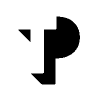


Rebecca Schmidt9mo ago
Nice article.
Nice article.