It's no secret that the majority of Europe is now working remotely due to the spread of Covid-19; just last week Germany announced a new rule making working from home mandatory wherever possible. In fact, according to EAE Business School's report on Work Productivity and Work-Life Balance, 2020, the number of companies with staff working from home has risen from 4% to 88% due to the health crisis.
This huge shift towards remote jobs was certainly necessary to curb the spread of the virus and protect the nations, but that is not to say that it was easy. Suddenly having no access to the office or direct contact with colleagues can be incredibly inconvenient and slow down the operations of any company.
Fortunately, however, we are living in the ever-advancing digital age, and the pandemic has impulsed many software engineers to create new programmes that aid both individuals and businesses to continue their tasks as 'normally' as possible via new digital routes. (Hurray for technology!)
It will therefore be no surprise that we are bringing you the best apps for remote work in 2025, given the current pandemic situation. We are sure that you are already well adapted to remote work and conscious of the wide variety of useful apps that can you save you a spot of time and bother in the home office.
That said, we wanted to make extra sure that you are up to date with the best apps that will facilitate and perhaps even revolutionise your remote work in 2025 as there are now 8.9 million apps in existence, so finding the perfect ones is not so simple... Especially when so many are just copies of each other with slightly different features.
Luckily we are here to help you compare the best apps and download whichever suits you or your business!
Here is our shortlist of the 5 best apps for remote work in 2025 (if you're an impatient reader and like things summed up).
1. Slack
2. Google Meet
3. Asana
4. Toggl
5. Serene
And below you can find our whole selection of the top remote work apps divided into categories so you can compare your options!
- Best Remote Work Apps: Communication
- Best Remote Work Apps: Video Calls
- Best Remote Work Apps: Project Management
- Best Remote Work Apps: Time Management
- Best Remote Work Apps: Productivity
Best Remote Work Apps: Communication
Gone are the days when a quick query cannot be speedily answered due to ending up in a colleague's overflowing inbox! Although email is still necessary for external communications, company members can now save time and shoot each other texts via chat systems like those given below.
No fighting with attachments, unzipping files, you can simply drop the doc into a private message and transfer it to a workmate with ease.
Slack
Read the in-depth how to use Slack here.
Slack is an intuitive chat system with every function you could ever need.
To use the Plus version, you must pay 11.75€ per month.
Features:
- Possibility of having various servers and channels within them
- You can video chat and screen share
- You can transfer files
- You can pin important messages to find again easily
- You can save your place in each chat with a timestamp
- You can condense images and gifs for an uncluttered scroll through previous chats
- You can conduct in-chat polls
Discord
Read the in-depth how to use Discord here.
If you're someone who prefers to use the web in Dark Mode (that reduces your exposure to blue light), this is the communication app for you!
To use the Nitro boost version, you must pay $9.99 per month.
Features:
- Possibility of having various servers and channels within them
- You can use bots to automate tasks
- You can video chat and screen share
- You can transfer files
- You can pin important messages to find again easily
- You can react to messages and add gifs in the chat just as you would on other social media... like all cool companies do ;)
Basecamp
Read the in-depth how to use Basecamp here.
Basecamp is not only a chatroom but aspires to be the platform in which a company can carry out all its tasks.
To use the Premium version, you must pay $99 per month.
Features:
- There is a group chat and a message board (for announcements)
- You can add to-do lists
- There is a built-in schedule
- You can create automated check-ins (questions)
- You can video chat and screen share
- There is a built-in file storage drive
Best Remote Work Apps: Video Calls
Video calls are the backbone of remote work. As great as the communication apps listed above may be, sometimes you just need to see and hear your colleagues in real-time.
Of course, if the video quality is low, you end up wasting more time on asking for people to repeat themselves or check their wifi connection than you would have on a written discussion. That is why we are only recommending to you the best apps for video calls which will help you feel less distanced from your company members.
Microsoft Teams
Teams is primarily a video calling app, but it does have a very functional group chat where files can be shared and commented on.
Features:
- Up to 20 participants in video call
- Up to 60 free minutes of call
- Standard and private chat channels
- Compatibility with many apps
- As a Microsoft product, it is fully integrated with Office 365
- Screen share
- Slash commands to speed up tasks
- Fully telephony available
- Live captioning
- Breakout rooms
Zoom
Zoom is an app entirely focused on hosting conferences for a multitude of participants.
Features:
- Up to 100 participants in video call
- Up to 40 free minutes of call
- Simple chat space available
- Possibility to add virtual backgrounds
- Breakout rooms
- Split screen share option where you can slide the bar and decide how much of the participants/screen you wish to see
- Option to record
- Live captioning
Google Meet
Meet might be considered the middle ground between Teams and Zoom.
Features:
- Up to 100 participants in a video call
- Up to 60 free minutes of call
- Breakout rooms
- Control of how you view the 'tiles'
- Hand raising
- Integrated polls, Q&A, and digital whiteboard
- Other Google services well-integrated
Best Remote Work Apps: Project Management
We all know that remote work can make you feel more relaxed; in fact, one of the surveyed benefits of working from home is an improved work-life balance. However, when you give in to the temptation to work in your bed or at the table whilst you eat, your organisation may decrease, with documents being scattered around the house.
You suddenly lack the designated office space where physical files can be stored and kept in order, nor do you have your colleagues passing through the office reminding you of tasks you are yet to complete for them. Tips on working from home are great but what you really need is an app to keep you on track - checking up on colleagues' projects, ticking off your own responsibilities, and planning ahead in order to better stick to deadlines.
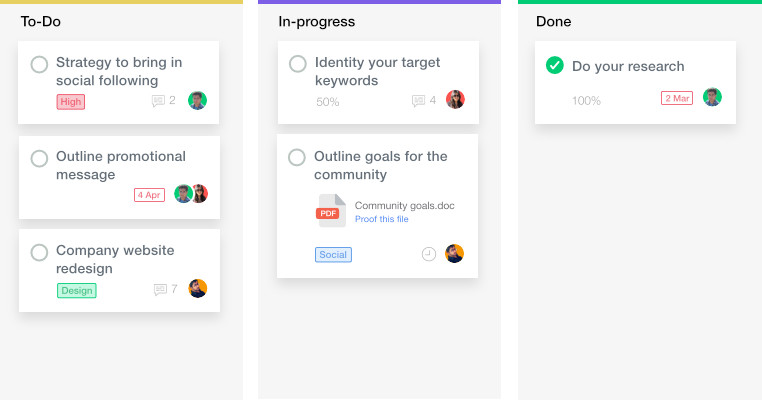
Read in-depth about how to use Proofhub here.
ProofHub is an all-in-one project management and team collaboration tool that provides everything you need to manage teams, work, and projects - all in one place.
To use ProofHub’s Essential Plan, you must pay $45 per month.
Features:
-
You can assign tasks to multiple members
-
You can create daily, weekly, monthly and yearly recurring tasks
-
ProofHub allow you to communicate with in-built chat (real-time)
-
Helps you track important dates with a calendar view
-
You can share company-wide updates with an announcement
-
Allows you to have open discussions
-
You can do proofing to review files
-
You can track time spent on each project
-
Provides you a customizable dashboard
-
You can utilize inbuilt project templates
-
Facilitates you with easy file sharing
Asana
Asana is an easy-to-use and visually pleasing platform to optimise task management.
To use the Business version, you must pay $24,99 per month.
Features:
- Easy to upload a variety of file types that can be viewed and edited by the team
- Email notifications
- Subtask option
- Direct integrations of popular work/productivity apps
- Automated updates
- Tags and comments
- Task tracking
- Budget management
- Client portal
Trello
Trello is a virtual and customisable Kanban board you can cover with digital post-its to remind yourself what has been done, what is currently being done, and what is left to do.
To use the Enterprise version, you must pay $17,50 per month.
Features:
- Easy to upload a variety of file types that can be viewed and edited by the team
- Email notifications
- Collaboration tools
- Activity log
- Chrome extension option so that you can incorporate any webpage onto your noticeboard
- You automate commands with Butler
- Dark Mode option
Float
Float is another digital planner where you can visualise tasks and the progress being made in relation to them.
To use the time-tracking version, you must pay $10 per month.
Features:
- Easy to upload a variety of file types that can be viewed and edited by the team
- Project tracking
- Collaboration tools
- Resource scheduling
- Budget management
Best Remote Work Apps: Time Management
Time management is key when remote working as, without a bossing dropping in on you now and then, you can get sucked in specific tasks and leave ones that are less stimulating to carry out by the wayside. Hence, you need the best apps to keep an eye on what you work on and for how long, so that nothing is left until minutes before the deadline.
Apps can also aid remote work in the sense of scheduling meetings. Without every member of the company in one place, it is extremely difficult to find a check-in time that suits everyone, let alone get them to pause and look over their plan for the week to find a free window.
Toggl
Toggl is a cloud-based time-tracking app popular among freelancers who must accurately record the time dedicated to projects so they can charge accordingly.
To use the Premium version, you must pay $18 per month.
Features:
- One-click timers
- Background tracking
- Weekly reports on your time division
- 100+ app integrations
RescueTime
Rescue Time tracks and reports on the way you spend time in apps and on websites so you can figure out where you are wasting precious moments.
To use the Premium service, you must pay $9 per month.
Features:
- Categorise apps and websites on a 5-point scale of very productive, productive, neutral, unproductive, and very unproductive
- Receive a daily productivity score
- Possibility to block certain apps/sites for a set amount of time with FocusTime
Doodle
Doodle is a nifty tool for finding those (few and far between) moments when the whole team is free to convene and providing a clear visual snapshot.
To use the Team version of Doodle Premium, you must pay €44.75 per month.
Features:
- Sync with Google calendar, Office 365, or iCal
- URL easy to share with anyone
- Auto-identification of guest timezones
- Automate reminders
Best Remote Work Apps: Productivity
The home office can be fantastically comfortable, but sometimes a little too comfortable, and without your boss breathing down your neck, you might find yourself scrolling a little too long on Facebook instead of working. Do not fear; we will show you the best apps to defeat distraction and ensure each day at home is a productive one!
Serene
Serene describes itself as an app to get your focus back by blocking common distractions.
Serene costs $4 per month.
Features:
- Website and app blocker
- To-do lists
- Timed breaks
- Focus music
- Phone silencer
HelpWire
Remote support software like HelpWire enhances productivity by quickly resolving remote workers' technical issues. It allows support staff to remotely control and access systems, diagnose problems, and provide instant assistance. This eliminates the need for complex explanations and on-site visits, leading to faster issue resolution for both PC and Mac users.
HelpWire is completely free to use.
Features:
- file transfer
- cross-platform support
- simultaneous connections to multiple workstations
FocusBooster
FocusBooster is a simple app that allows you to work on all your tasks in short but effective bursts of concentration using the Pomodoro technique.
To use the Professional plan, you must pay $4,99 per month.
Features:
- Pomodoro timer
- Custom reports and timesheets
Forest
Forest is a quirky altruistic app that not only helps you to focus but in turn benefits the environment. You plant a tree with virtual coins and it will grow and thrive if you stick to the tasks and websites you are supposed to be concentrating on. Once a user has spent 2,500 virtual coins, Forest donates real money to the Trees for the future organisation in Africa.
Forest costs $1,99 to install.
Features:
- Rewards you for time spent away from your phone
- Focus tracking
So there we have our selection of the best apps for remote work in 2025 - it's up to you to choose those which fit with your style of work. These apps should definitely facilitate your remote working and render it as enjoyable as possible, but you can also read up on some general work from home tips. Remote work is certainly a different ball game, so you should brush up not only on apps but other tools you need to master remote jobs which will improve your remote worker skills! If you're still struggling with remote work despite reading these resources, maybe it's simply time for a career change...
Let us know which apps have revolutionised your remote work in the comments!
Feeling inspired? Visit our blog for more career advice! How can you be sure the information we provide is top-notch? We are a group of professionals working with recruiters, career coaches, and HR specialists from all over the world!
Trust our experience and let us help you find a new job in Europe!











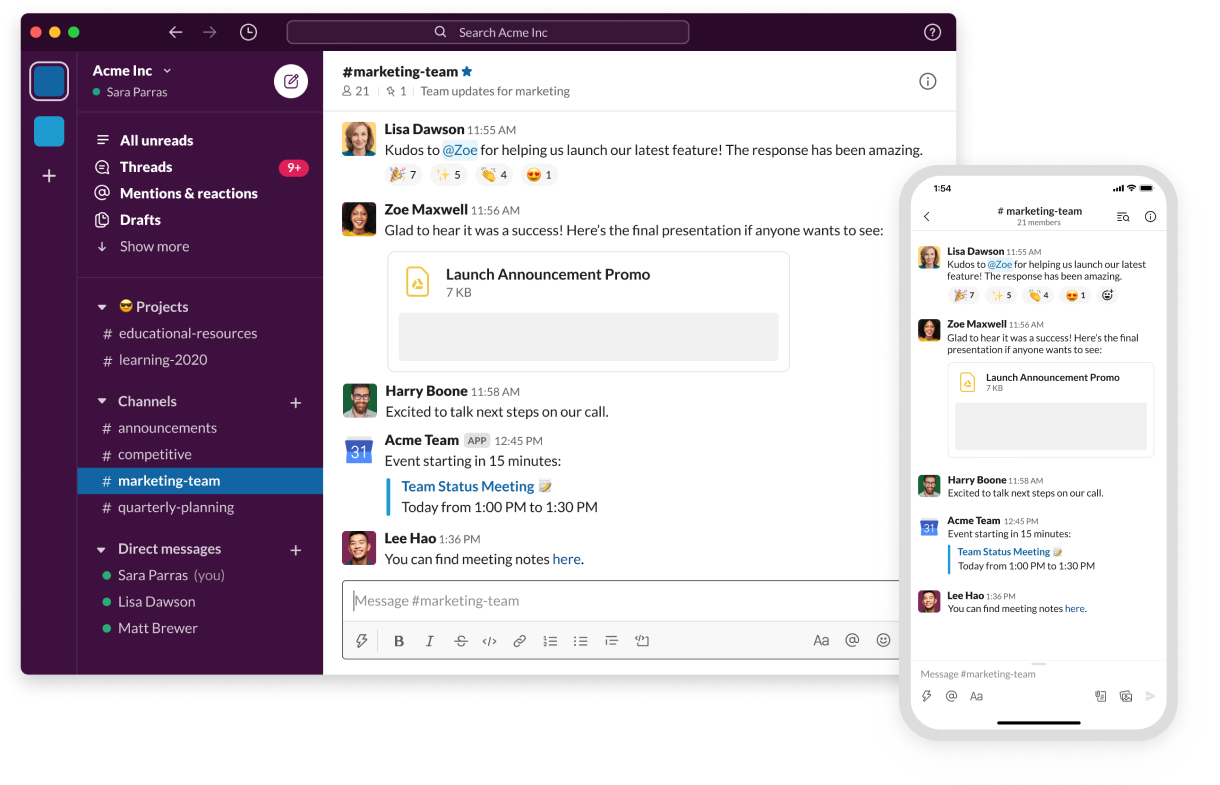

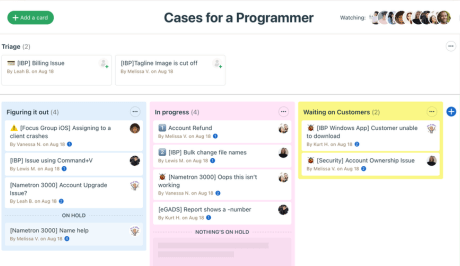
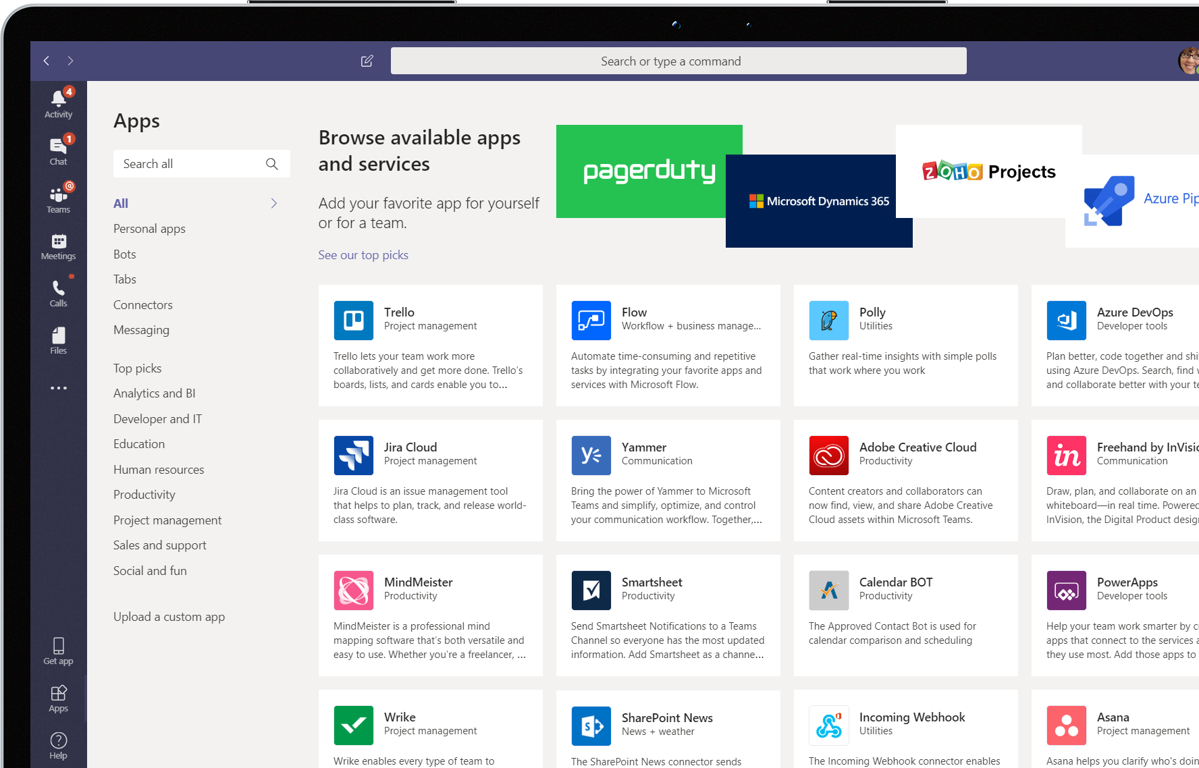
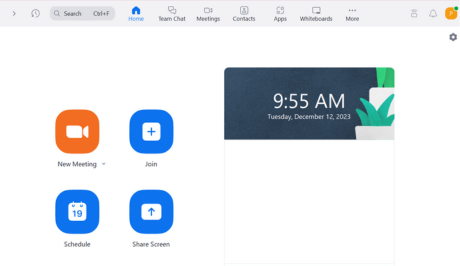
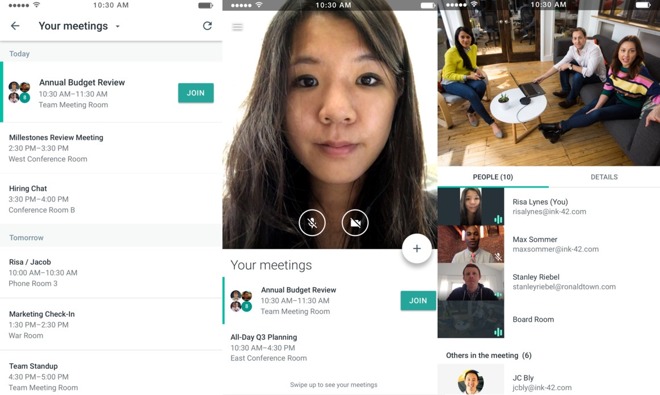



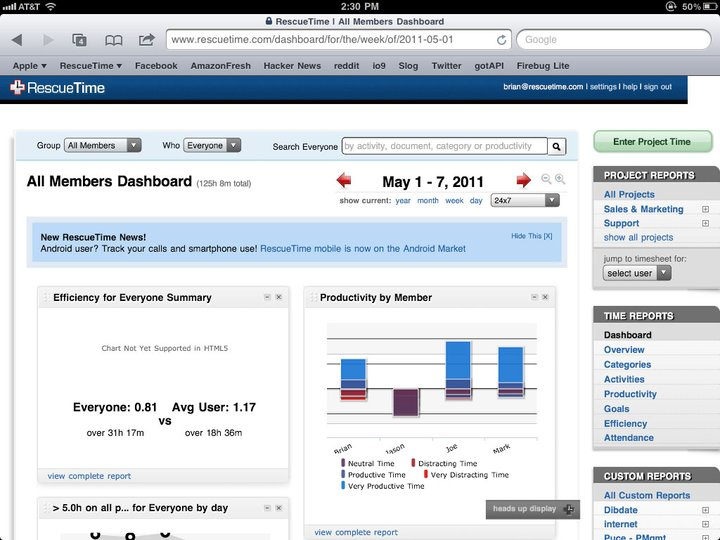
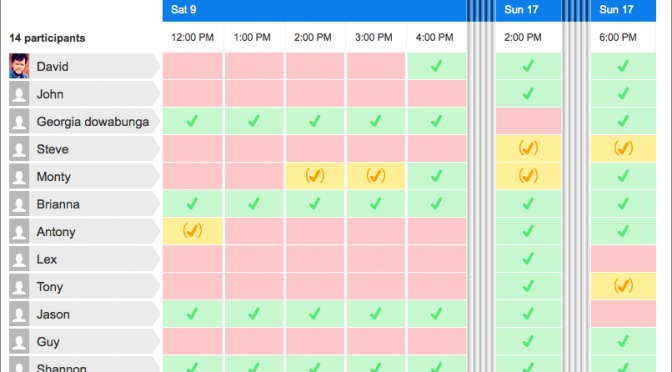
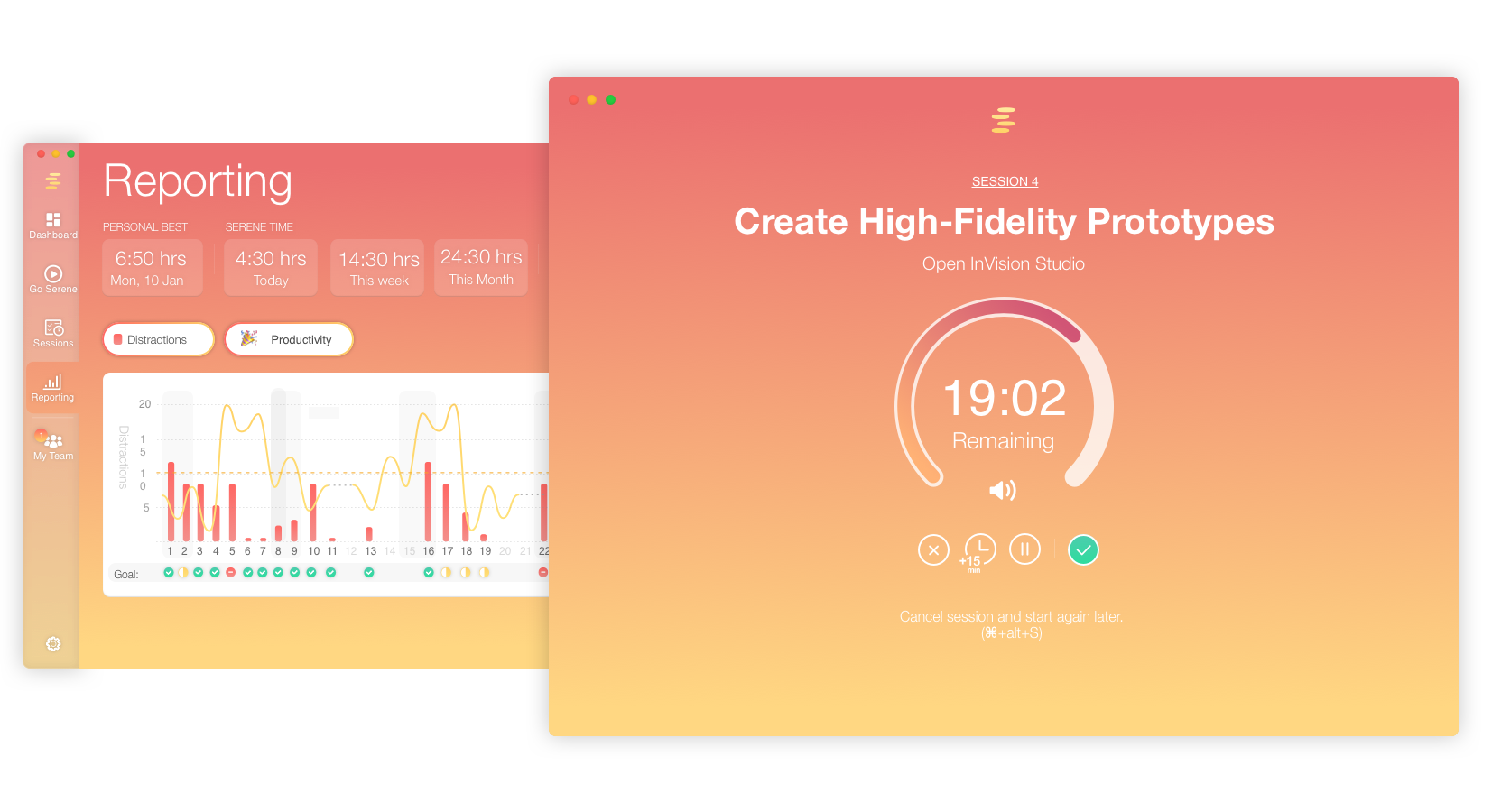




Kate Robinson1y ago
Another tool that might be worth trying is https://kanbantool.com/. It can be used as a time and task management tool, a collaboration tool, a time-tracker, or a to-do list.
Another tool that might be worth trying is https://kanbantool.com/. It can be used as a time and task management tool, a collaboration tool, a time-tracker, or a to-do list.